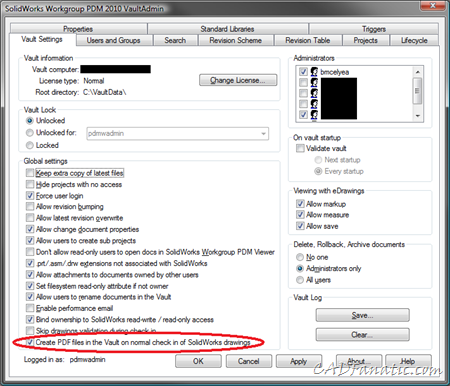Export Automatically Created PDF’s From Workgroup PDM
 You may already know that you can have Workgroup PDM (WPDM) automatically create a PDF file when you check in your drawings. But in case you don’t, there is an option in the SolidWorks Workgroup PDM VaultAdmin tool that will turn this feature on:
You may already know that you can have Workgroup PDM (WPDM) automatically create a PDF file when you check in your drawings. But in case you don’t, there is an option in the SolidWorks Workgroup PDM VaultAdmin tool that will turn this feature on:
I had one of our users contact me recently inquiring if there was an easy way to pull the automatically generated PDF’s created when a drawing is checked into Workgroup PDM. I knew of no way off the top of my head, but put the word out on Twitter, it shot all through my social networks, and I got several responses from Twitter, Facebook, and LinkedIn. (Let me just say that crowdsourcing is cool!)
Most of the responses mentioned what I thought would be required: a macro. And being that I am not that well-versed yet in the API, I was hoping that something already existed.
But Rodney Hall responded with a suggestion to use the SolidWorks Task Scheduler. So I fired up the task, “Export Workgroup PDM Files”, and the default was to export the PDF’s! It even has an option to create PDF’s for drawings that do not have one:
Now, I have to sheepishly admit that I haven’t touched SolidWorks Task Scheduler in ages, because I haven’t seen a use for it in a long time. Out of sight, out of mind, I suppose; but I will definitely keep it in mind from now on when something similar comes up!
If you’re not familiar with the Task Scheduler (or haven’t used it in a while), you should at least get in there and familiarize yourself with it.
Do you have any special tasks you use the SolidWorks Task Scheduler for? Hit the comments and let us know!